Live Traffic Workaround (MSFS)
How to enable to Workaround?
The workaround is active as soon as AIGTC is running
Does it interfear with AIGFP traffic?
No, but if you only want live AI in the Sim you can stop AIGFP traffic via the settings, or disable the autoinjection on startup for the next startup
Do I need AIGFP traffic for the Workaround?
No
What does the Workaround?
It will detect spawed/parking SimObjects by Live AI
It will create a clone SimObject of them shortly before takeoff and activates the flightplan for it (great-circle route)
What is not added/supported?
Original SimObjects will not get removed (blocked by the Sim)
AI will takeoff at randome times (no actual STD available to AIGTC)
AI will not follow realworld routes after takoff (no data for AIGTC)
Downlaod AIGTC from here: http://www.alpha-india.net/traffic-controller/
This is just a temporary solution till ASOBO will fix the bug in MSFS directly, depending on the demand and how things play out we might improve the overall workaround in AIGTC with future updates.




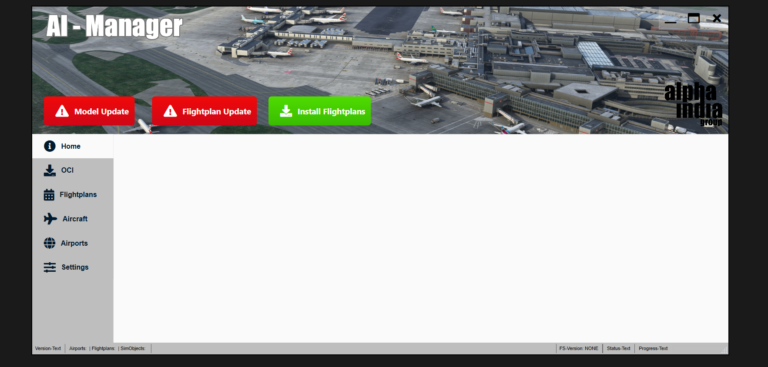


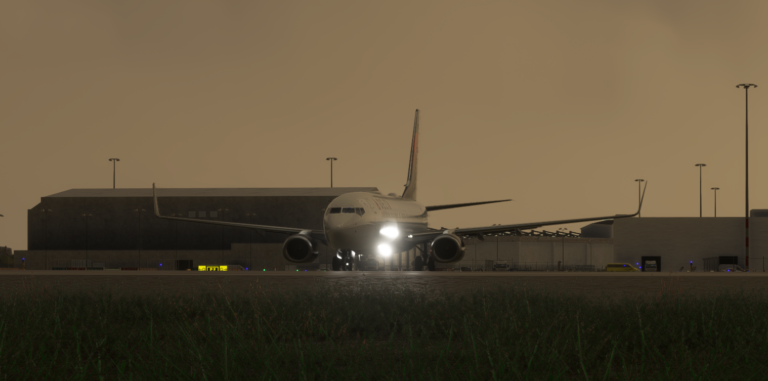
Just wondering if you can help me, so when I’m trying to download the KLM livery it says that “AIM is not able to download the file automatically. Your default browser will now open, so you can download the file manually. AIM will ask you to select the file in the following steps.”
So like it says I do that but when I’m reading the instructions it says, “Manually unzip the archive(I have no idea where the archive is) then go to Aircraft.txt (don’t know where that is either) and change the speed values to 200 etc etc. so I’m just wondering are you guys able to help me with this?
This is for Microsoft Flight Simulator 2020 btw.
Hi is theis coming to xbox series s and xx
hello i have a problem in leipzig EDDP the ai traffic does not take off they stop on the runway