AIG AI Manager Version 1.1 public BETA
More then a year after the release of MSFS and almost three years after the first AIG AI Manager beta it is time for the next major step – the release of AIM 1.1 as public beta with included MSFS support.
AI Manager has been a well known tool within the Flight Simulator Community for many years when it comes to an easy way to install and update your AI Traffic. With the incl. One-Click-Installer AIG has offert a way to install and update hundrets of flightplans with just a few clicks.
After a long development time we have reached a point in the AIM development for MSFS that will allow a public beta release. Many features of the AIM 1.0 are not added so far for the MSFS version and it is unlikely that they all will get migrated.
If you already use AIM 1.0 and want to upgrade to the beta version, download the new Version and replace your old files, no new instllation is required!
P3D users will still have access to all the known features from AIM 1.0, but are not forced to upgrade to AIM 1.1 (BETA) and can stay for the duration of the beta on AIM 1.0 and can now stop reading, all other stuff below is MSFS related.

One Click Installer for MSFS
The main feature of AI Manager for MSFS is the One-Click-Installer (OCI), a powerfull method to install flightplans with just a few clicks in the Simulator. All content installed with OCI is put into a dedicated directory within the community directory and can be changed/updated with AIM.
OCI for P3D and MSFS are sharing the same flightplan source, but not all SimObjects/Repaints are ready to be used in MSFS yet. The internal database of compatible SimObjects is updated regular to get you the latest Models. If a missing SimObject ist found during the installation it will be flaged on your local system and AIM will update it automatically when the SimObject has been added to the database.

OCI works quite simple: You select a flightplan from the list, AIM will download this Fp to your system and read a configuration file, this file includes all information needed to download the model, the needed repaints and install them in the dedicated package.
Compared to other AI Setups, AIM does not come with any content at all. All files are downloaded on demand from their original sources to maintain the copyright of the original developers.
AI Traffic within MSFS
The content installed with OCI can be used in different ways for your internall AI Traffic of MSFS:
- Offline AI Traffic (requires AIGTC: https://www.alpha-india.net/traffic-controller/)
- Online AI Traffic (make sure to disable generics in the Sim)
- VATSIM/IVAO (not 100% ready but 80-90% by default)
- Multiplayer (AI SimObjects will be used as replacements for SimObjects you have not installed)
Know AI issues within MSFS
This could be a whole seperate article, but here the most important issues at the moment that will impact your AI Traffic:
AI flightperformance is far less advanced compared to FSX, sometimes it feels like the AI is on “rails”. The overall impact of changes within the cfg files is almost 0, so tweaking stuff is more or less impossible.

Most airports within MSFS are desinged by AI (based on images) or by designers with no AI experiance. This results in unrealsitic taxiing, misplaced parking spots and even to small spots. For example in Dubai you will not see many A380. Keep in mind that parking codes are not set by default and many 3rd party developers have not added them as well.

The ATC bug regarding the altitude has been fixed for the User, but not for the offline AI. So flying over central europe will spam your communication.
Lice Traffic model matching is working not 100%. In case no matching repaint is found it will use some other paint of the same type, resulting in having AAL for a LOT plane.
AI Helicopters are not yet supported.
Much more, but you will see for yourself.
If you encouter issues report them to AIG and we can tell you if this is an issue with our addon or something within the Sim. If its an issue on our end we will fix it (or try), in case of an issue within the Sim please report it to ASOBO via ZenDesk and the Forum.

Final words
Remember that this is an open beta of AIM and OCI. I am sure that there are still bugs and issues within AIM and the content installed with OCI. Remember we do this in our sparetime as our hobby and it is 100% freeware, so do not expect a 24/7-Support, we will try our best to resolve all issues found as soon as possible, but reports like “it is not working” are not helping at all. provide contructive feedback and we can talk about it.
Special thanks to the AIG-Team, our community (the actual provider of all the content) and the internal testing team that help us to provide this Addon for MSFS.
Download the beta here: https://www.alpha-india.net/ai-manager/
A written tutorial is included there (make sure to read it!) and one of our testers has created a basic video: https://www.avsim.com/forums/topic/609870-aig-ai-manager-oci-for-msfs-quick-first-steps-video/



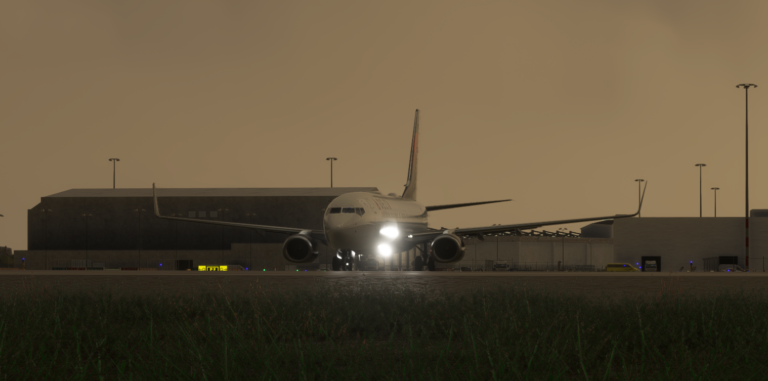



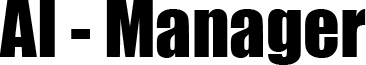
You guys are legends, and I will surely make a donation in the future once it’s out of beta. I’ve seen your work in P3D and you’re it for me.
Good luck!
Always appreciate freeware. Thank you for donating your time to this!
Hi everyone. I have a problem launching the app. It stop working and eventually crashes when on the bottom bar says loading the flightplans. Do you have any suggestions?
This was by far the best Ai traffic addon even seen. I was praying to have it in MSFS
Seriously, you guys rock. This is an incredible add on. Best for MSFS so far, you guys did an incredible job. The pressure is on Asobo now, because the liveries here are epic and populating airports.
Is there any plan to make this OSS? It’d be good to engage some UX focused devs!