How does One-Click-Installer work
It has been now around 3 months since we have released our public beta of AIG AI Manager (AIM) for MSFS, including the famous One-Click-Installer feature. Based on the feedback I decided to write this post to explain a bit how OCI actual works and that AI Manager is not identical to OCI.
OCI is a part of AI Manager
Some users refer to OCI when they actual mean AIM. OCI itself is no tool/software/program on its own. OCI is a integrated part of AI Manager and while most users only use OCI within AI Manager, AIM is not OCI. AIM is offering far more features (I will not get in detail here), then OCI. Internally we often call it a module of AI Manager.
How does OCI work
We often get asked why we call it One-Click when multiple clicks are actual required. Well, that’s quite simple, the actual install process via OCI requires not a single click. All stuff you do on the User-Interface is part of AIM (see the paragraph above). The actual install process of the content via the OCI module is “one-click”. That’s why we call it that way, users of Ai traffic back in the days of FS9/FSX remember how many hours they spend to get a decent AI setup, all this is now more or less done by AIM in combination with OCI.
To get a short overview about the basic functionality of OCI I have created a (very very basic) graphic:

Startup
On the start of AI Manager, the tool collects different information directly from the installed files within the Simulator, this includes installed SimObjects/Fltsims, installed airports and flightplans. As the final step on startup AIM checks the the Online Flightplan sources (AIG FTP and Forum (optional)) for available flightplans to be installed. All these information are then “merged” together to get a full picture of what the user has installed and what can be installed.
The list of online flightplans will be divided into “uninstalled” and “update”. Each Airline that has not been found on the local system is listed as uninstalled, while new versions of flightplans for already installed airlines will be marked as “update”.
Prepar OCI installation
In preparation for the actual installation AIM will download the flightplan from the source and extract the needed information, this includes the actual flightplan as well as the OCI instructions. These OCI instrcutions will link the Aircraft-Title within the flightplan to a ModelEntry in the ModelDB as well provide the information where the repaint is hosted.
Check/Install SimObjects
Before any repaint can be installed there needs to be a SimObject. To make sure all SimObjects within OCI are according to the baselines we need, OCI will always install its “own” SimObjects in the Addon. If a required SimObject is not installed OCI will get the download URL from the internal ModelDB and starts the download process. After that it will get extracted and installed based on the install-instructions in the ModelDB.
Check/Install Repaints
The process for the repaints is quite similar to the SimObjects. Besides thet the repaint install information are stored within the ZIP of the flightplan and not in a central database. The Repaint is getting downloaded directly from the source and then installed into the SimObject. If there are any modifications needed (like alpha adjustments, removal of lightmap parts), this will be done during the process. At the end all installed textures are converted to the best format for the Simulator.
Install Flightplan
In the last step the actual flightplan is saved and loaded into the AIM dataset of the current session.
Summary
AI Manager is the big universal tool to manage your AI and comes with some internal databases needed for the module OCI. The actual content is coming directly from the public sources of the developers/community and is only installed by AIM via OCI. Everything in OCI is centred around the airlines/flightplans, without them AIM/OCI would be unable to install models/repaints.

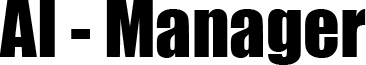




HI
great, but your download is off line…….
Has the AIG for Vatsim being taken down as it aint on your website any more.
This was/is a great product, but it seems as you closed down your downloads? I had to do a factory reset on my PC and lost all my files and want very much to reinsert your program to my sim!
Could I ask why are the download links for AI Manager not working (offline)